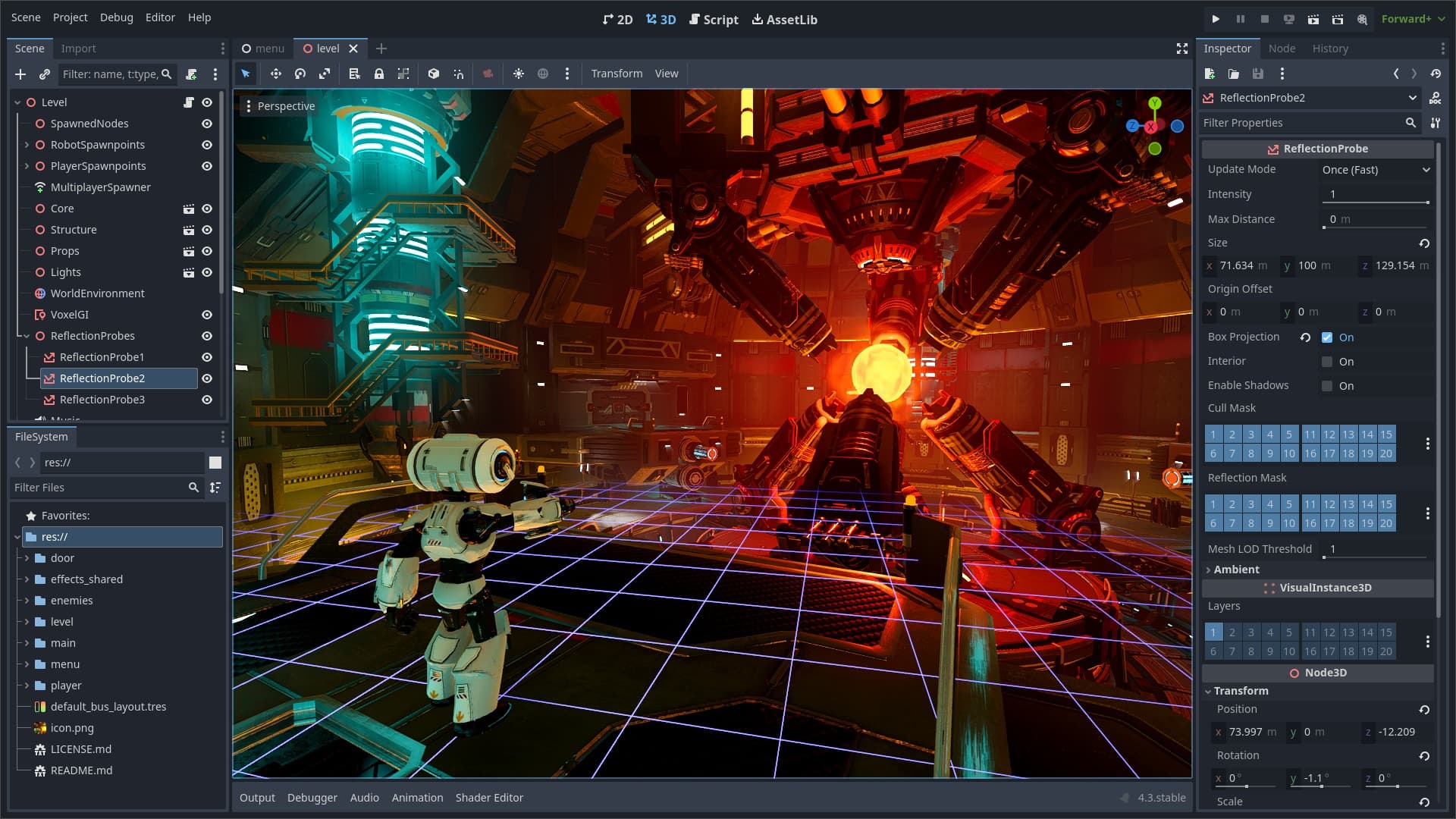Diving Deep into Godot 3D graphics
Godot Engine has emerged as a powerful and versatile open-source game engine, gaining significant traction for its ease of use, node-based architecture, and cross-platform capabilities. While its 2D functionalities are widely recognized, Godot’s 3D capabilities are equally impressive, offering a robust set of tools for creating stunning and immersive 3D experiences. This article delves into the intricacies of Godot 3D graphics, exploring its key features, workflows, and best practices to help you harness its full potential.
Understanding the 3D Scene Structure
At the heart of Godot’s 3D workflow lies the concept of nodes. Everything in your 3D scene, from meshes and lights to cameras and physics bodies, is represented by a node. These nodes are organized in a hierarchical structure, allowing you to create complex and manageable scenes.
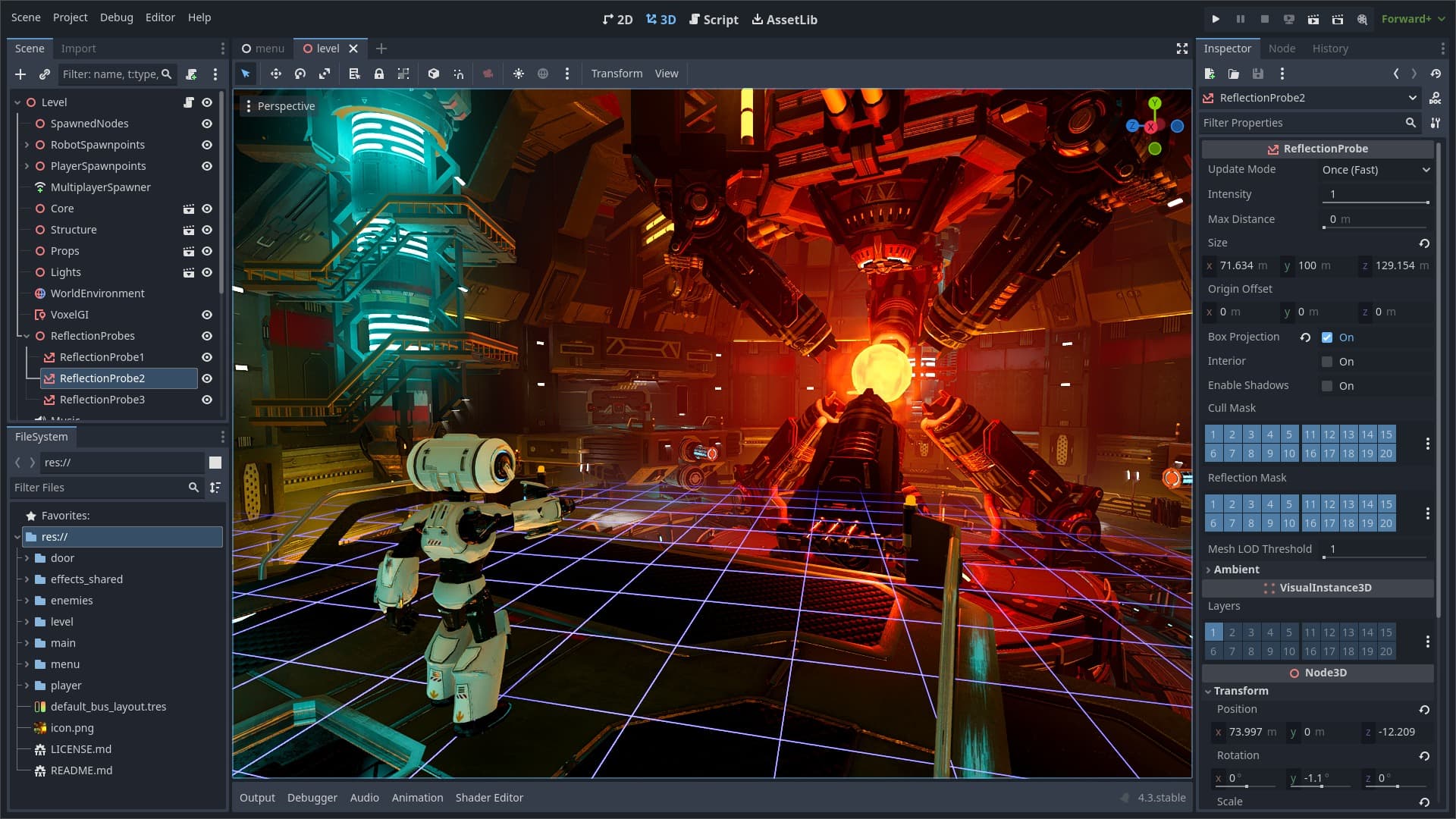
# The Spatial Node: The Foundation of 3D
The `Spatial` node serves as the base for all 3D nodes. It provides essential properties like transform (position, rotation, scale), which are fundamental for placing and manipulating objects in 3D space. Understanding how transformations work is crucial for accurate object placement and animation.
# Meshes: The Building Blocks of 3D Models
`Mesh` nodes are responsible for rendering 3D models. Godot supports various mesh types, including simple primitives (like cubes, spheres, and planes) and imported meshes from external 3D modeling software. You can apply materials to meshes to define their appearance.
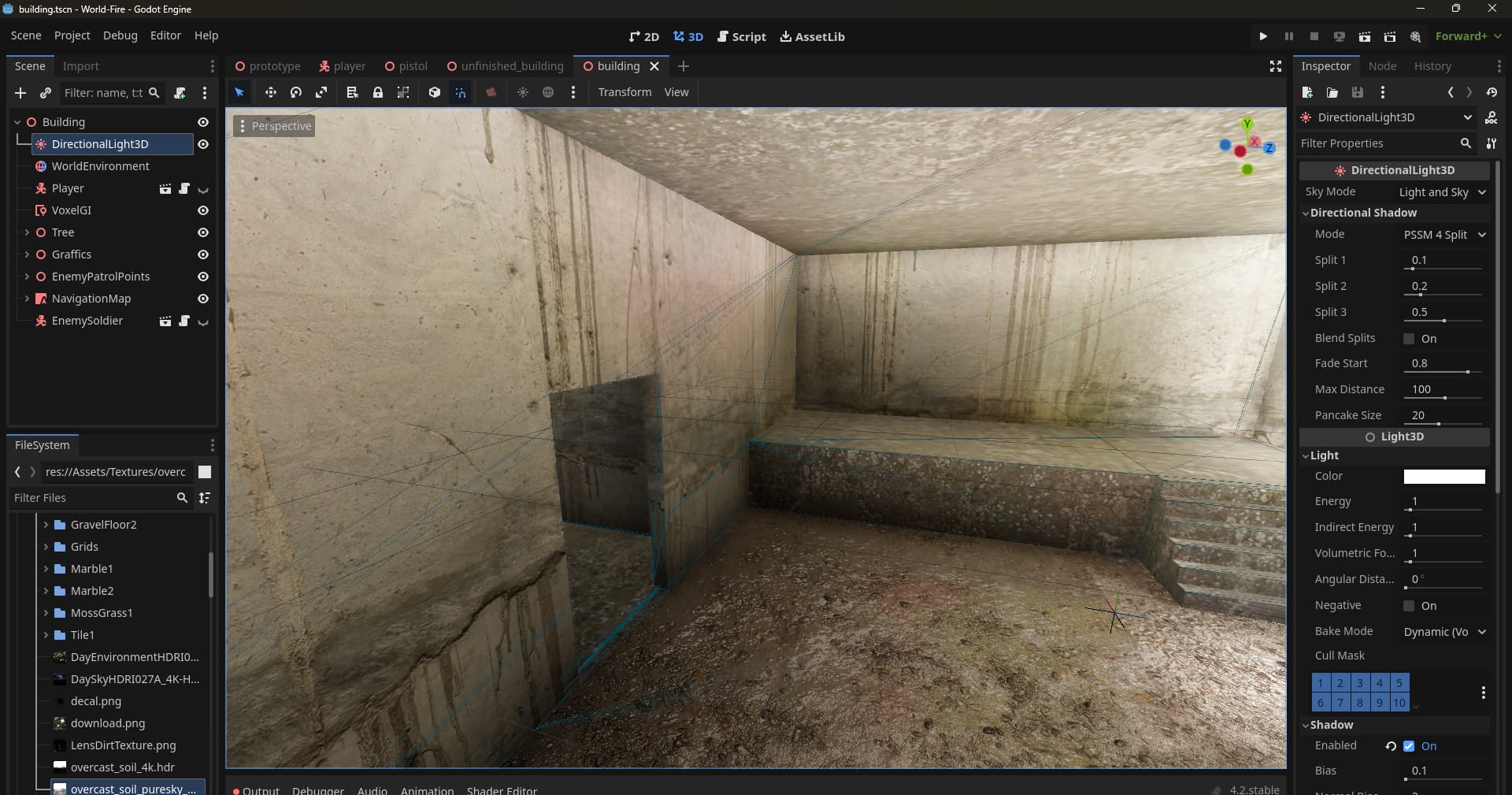
# Materials: Defining the Look of Your 3D Objects
`Material` resources control how a mesh is rendered. They define properties like color, texture, reflectivity, and surface properties. Godot offers a powerful material editor that allows you to create complex shaders and achieve a wide range of visual effects. Understanding the different shader types (e.g., StandardMaterial3D, SpatialMaterial) and their parameters is essential for achieving the desired look for your game.
# Lights: Illuminating Your 3D World
`Light` nodes are crucial for creating a sense of depth and realism in your 3D scenes. Godot supports various light types, including directional lights (simulating sunlight), omni lights (point lights), spot lights, and environment lighting. Experimenting with different light types and their settings (e.g., color, intensity, attenuation) is key to creating visually appealing environments.
# Cameras: The Player’s Perspective
`Camera` nodes define the viewpoint of the player in the 3D world. You can have multiple cameras in a scene, allowing for different perspectives or cutscenes. Understanding camera projections (perspective vs. orthographic) and parameters like field of view and near/far clipping planes is essential for controlling the player’s view.
Working with 3D Models
Godot supports importing 3D models from various formats, including glTF, FBX, and OBJ. glTF is generally the preferred format due to its efficiency and support for PBR (Physically Based Rendering) materials.
# Importing Models
When importing models, you can configure various options, such as scaling, material import settings, and animation import. Properly configuring these settings ensures that your models are imported correctly and perform efficiently in the engine.
# Optimizing Models for Performance
Optimizing 3D models is crucial for maintaining good performance, especially on lower-end devices. Techniques like reducing polygon count, using efficient texture sizes, and employing level of detail (LOD) systems can significantly improve performance.
Texturing and Materials
Texturing plays a vital role in creating visually appealing 3D scenes. Godot provides robust tools for creating and applying textures to your models.
# UV Mapping
UV mapping is the process of unwrapping a 3D model’s surface so that a 2D texture can be applied to it. Proper UV mapping is essential for achieving accurate and visually appealing textures.
# Creating Materials
Godot’s material editor allows you to create complex materials by combining various textures, shaders, and material properties. Understanding the different material properties and how they interact is key to creating realistic and stylized materials.
Lighting and Shadows
Lighting is a critical aspect of 3D graphics, influencing the mood and atmosphere of your scenes.
# Global Illumination
Godot supports global illumination (GI), which simulates how light bounces around in a scene, creating more realistic lighting. GI can be computationally expensive, but it can significantly enhance the visual quality of your game.
# Shadows
Shadows add depth and realism to your 3D scenes. Godot offers various shadow mapping techniques, each with its own performance characteristics. Experimenting with different shadow settings is crucial for finding the right balance between visual quality and performance.
Animation
Bringing your 3D models to life through animation is a core part of game development.
# Skeletal Animation
Godot supports skeletal animation, which allows you to animate complex models by manipulating a skeleton. This is the standard technique for animating characters and other articulated objects.
# AnimationPlayer
The `AnimationPlayer` node is used to control animations in Godot. It allows you to create and manage animation timelines, blend between animations, and trigger animations programmatically.
Special Effects
Adding special effects can significantly enhance the visual appeal of your game.
# Particles
Particle systems are used to create effects like smoke, fire, and explosions. Godot’s particle system is highly configurable, allowing you to create a wide range of visual effects.
# Post-Processing
Post-processing effects are applied to the entire rendered image, allowing you to achieve effects like bloom, depth of field, and color correction. These effects can significantly enhance the cinematic quality of your game.
Performance Optimization
Optimizing performance is crucial for ensuring that your game runs smoothly on target platforms.
# Reducing Draw Calls
Draw calls are a major performance bottleneck. Reducing the number of draw calls by combining meshes and using efficient rendering techniques can significantly improve performance.
# Level of Detail (LOD)
LOD systems dynamically adjust the complexity of 3D models based on their distance from the camera. This allows you to render less detailed models for objects that are far away, improving performance.
# Culling
Culling techniques prevent the engine from rendering objects that are not visible to the camera. This can significantly improve performance, especially in complex scenes.
Conclusion
Godot’s 3D graphics capabilities provide a powerful and versatile platform for creating stunning and immersive 3D experiences. By understanding the core concepts and techniques discussed in this article, you can harness the full potential of Godot’s 3D engine and bring your creative visions to life. Remember to experiment, explore, and continuously learn to master the art of 3D graphics in Godot. The open-source nature of Godot also means a vibrant community and constant improvements, making it an exciting engine to work with.
godot 3d graphics